How to Self Publish A Book — A Step By Step Guide
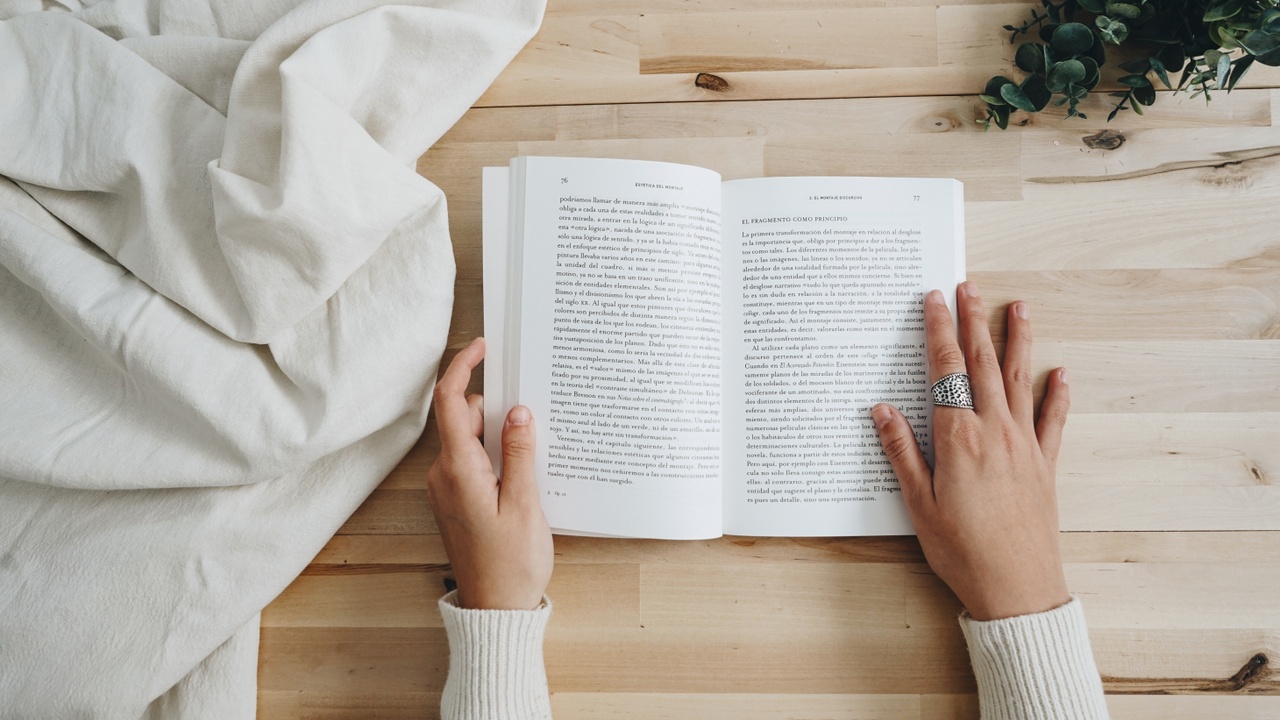
Did you know that publishing a children’s book is easier than you think? It is also an excellent way to create passive income. Looking to publish your own?
Here are the exact steps you can take to self publish a children’s book and get it distributed to major websites and booksellers such as Amazon, Barnes and Noble and more.
How I Got Started
About four years ago, I wrote a children’s book for my son when he graduated from his outdoor, nature based preschool. Later on down the line, I decided I wanted to get it illustrated and self published.
I used IngramSpark, a book distribution service to distribute my children’s book to a variety of online websites— you can find my book listed here.
1. Write and Format Your Book
First, you need to write, edit and format your text. I used a software called Tangent Templates to upload my pages in PDF form, organize their layout and final output size, and create full bleed spreads.
If your book is less than 100 pages, you can use Canva instead, which is a free tool which will help you design and organize your pages and allow you to export the manuscript as a PDF.
2. Locate An Illustrator
If you are not illustrating the book on your own, it can be difficult to locate an artist that will be a good match for your story. I personally had a wonderful experience with the artists I selected on Fiverr.
I searched for illustrators that were within my budget, asked for additional samples of their work, and selected someone that I felt matched my aesthetic, loved the story, and had a professional work ethic.
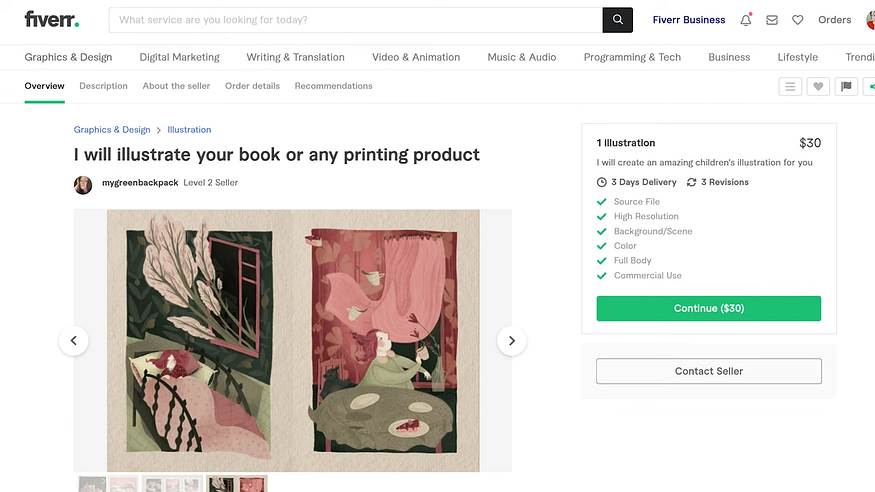
3. Purchase and Register an ISBN
An ISBN is the identifying number tied to your book that all book sellers will use in order to identify, look up, and purchase your book.
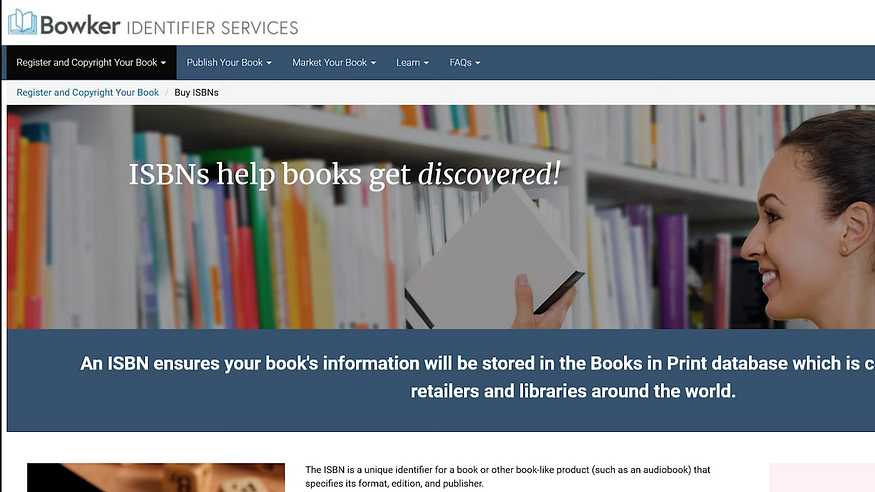
Make sure that you purchase your ISBN directly from a website called Bowker— this will allow you to own your ISBN. If a company is offering a free ISBN, this means you will not own it.
Next, assign your book’s title and data to the ISBN itself, then:
- Enter in your title information,
- Upload a thumbnail of the book cover
- Enter in your book’s subtitle and description
- List the authors and contributors, which will include listing your illustrator and anyone else who worked on the book with you.
Then select the book’s format and size, and input the subject and genre for your book.
Important Note
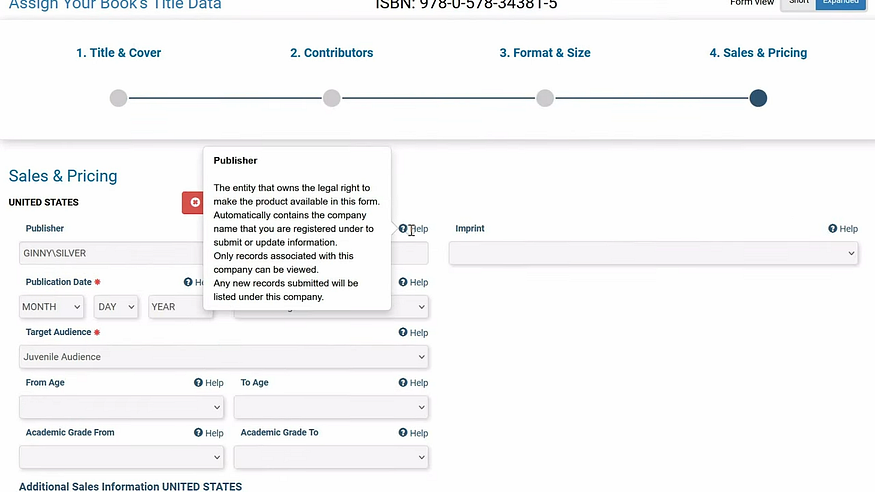
Note here that under “Publisher,” you need to have your own name entered. You are not using IngramSpark as your publisher, they are the book distributor.
Next, select the medium, format, and and other various details. Then scroll down to “Sales and Pricing.” In here, select your publication date as well as your suggested retail amount.
4. Register with IngramSpark
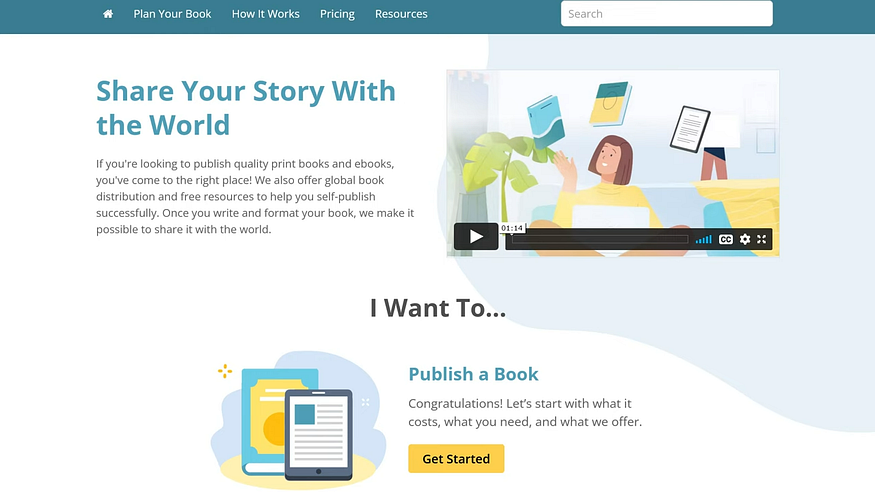
IngramSpark is a self published book and Ebook distributor. They will be the ones that will get your book in the hands of book sellers and online markets.
5. Format Your Cover
Download a cover template from IngramSpark and upload that template into Adobe InDesign. Adobe InDesign can be downloaded for a free trial if you don’t already have that software, and you can format the cover yourself for free before the trial expires.
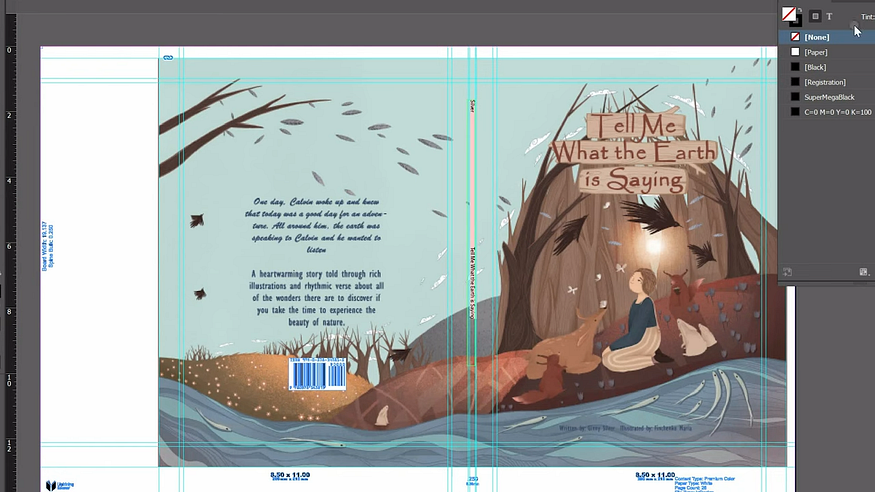
If you are not tech savvy, hire someone in order to create the cover for you — this can be quite a headache if you can’t figure out how to utilize the software to create cover. This is a major reason why IngramSpark will reject your book when submitted, so make sure that your cover is formatted properly. If you want to outsource this task, you can find someone on freelancing websites like Fiverr or Upwork who specialize in doing this quickly.
6. Register With the Library of Congress
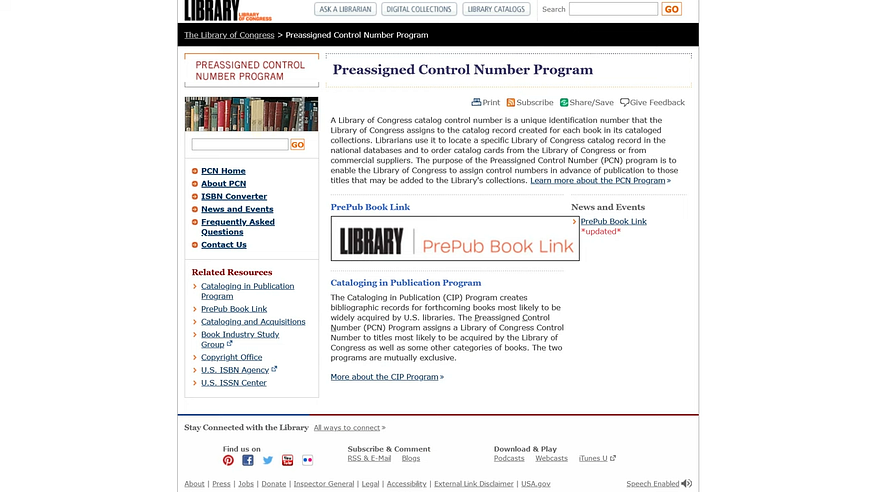
Once you register with the Library of Congress, you will be given a number that will be listed in your book’s information page, and will also include the ISBN and publishing information.
7. Copyright Your Book
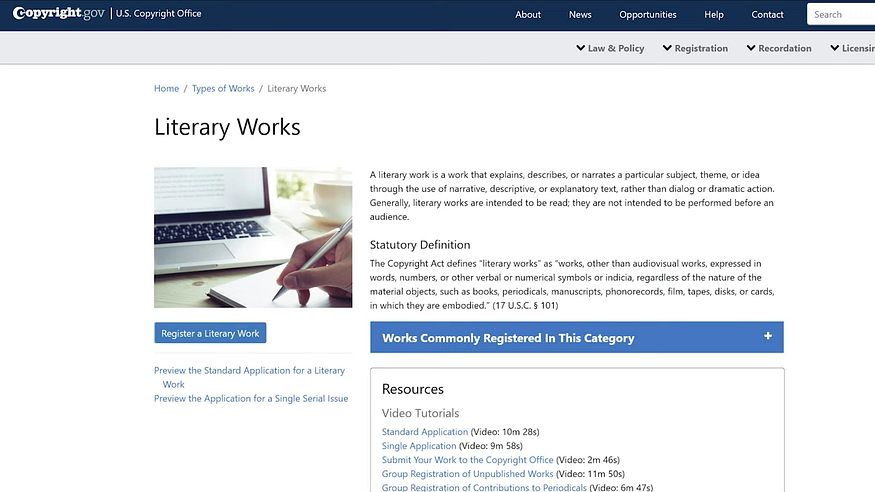
This will protect your book’s contents from anyone that might potentially try to publish your book as their own, reproduce it, or distribute it in part in a way that you don’t want. You can copyright your book by going to https://www.copyright.gov/
8. Upload Your Book to IngramSpark

Upload your book to IngramSpark and set details, pricing and publication date. When selecting your book’s subject and categories, keep in mind that on websites like Amazon, you may want to select a category that both fits your book, but also has a lower number of titles in that category — this will increase your chances of it becoming a bestseller.
If you’re publishing a picture book, it’s incredibly important that you select “Premium Color.” You will be disappointed with the book pages if you select “Standard Color” or “Standard Pages.”
Important
Determine the retailer’s discount you’re going to offer to book sellers and companies that want to stock your book. First, decide what your sales and marketing goals are going to be. Will you be targeting online orders through Amazon and other online marketplaces, or are you trying to get your book sold to brick and mortar booksellers? This is an important thing to determine initially, because independent booksellers require a minimum wholesale discount in order to stock your book.
If you do not offer a minimum discount in the amount of 55% or higher, then they will not be able to turn a profit and they will not want to stock your book. This means that you must charge more for your title or take a smaller profit.
Alternatively, if your goal is to sell primarily online in sites such as Amazon, there is no reason to give a high wholesale discount. You are throwing money away because Amazon will lift your book regardless of what the discount is, as long as you hit that minimum discount amount noted in IngramSpark. If your goal is to sell on Amazon only and not get into brick and mortar stores, then you can set your discount to the minimum allowable discount, allowing you to earn more per book or to price your book at a lower sale price.
Then determine if you are going to accept returns or not, and if so, what IngramSpark is to do with your returns. If your goal is to get into brick and mortar bookstores, then you must accept returns. Bookstores will not only require that 55% or higher discount, but they also will require that you accept returns.
However, if you are trying to target online retailers such as Amazon that are not small independent shops, then you do not need to accept returns. The problem with accepting returns is that you will be charged for those returns in one of two ways.
- IngramSpark can destroy the copies that were returned.
- IngramSpark can return them to you, but they do charge you to ship those copies to you, and will also charge you for the total price of the book that was returned.
9. Submit for Approval
Submit your book for approval, and once it comes back to you, approve the draft sent over by IngramSpark, but make sure that you do not enable distribution. If you click “Enable Distribution,” that will allow IngramSpark to distribute your book, meaning that any book sellers can purchase, stock and sell your book. This is a problem because your book may sell and get in the hands of consumers before you have even seen proof.
Make sure you do not enable distribution until after you have ordered and received your author copies. Author copies unfortunately take several weeks to arrive and can take much longer than Amazon would to fulfill their customer’s orders.
I made this mistake, I clicked enable distribution accidentally. My book was distributed to Amazon and as I was waiting for my author’s copies, all of my friends and family were letting me know that they had received a copy of their books before I could even view a draft in person.
10. Order Author Copies
This is the only opportunity for you to view a physical copy of your book before it gets into the hands of booksellers and consumers. Do not enable distribution before ordering and receiving your author’s copies.
Unfortunately, this step can take quite a while, so make sure that you allow several months in advance of your publication date to order and receive your author copies.
11. Enable Distribution
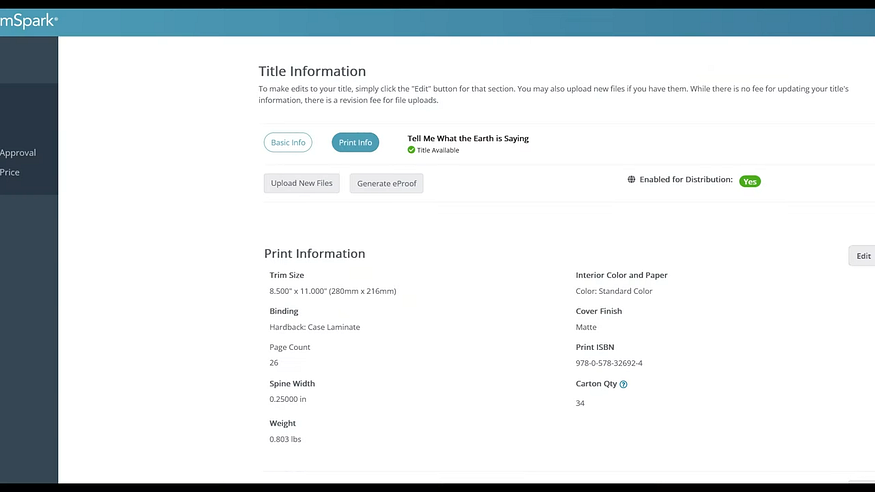
Several days to several weeks after doing this, you will see your title available and listed on booksellers websites such as Amazon, Barnes and Nobles and others.
It’s important to understand that while you may have created a list price for what you would like your book to sell for on the consumer level, the consumer purchase price will be deciphered by the reseller. Don’t be alarmed when you see websites such as Amazon list your book for a sale price higher or lower than your suggested retail price. This is because independent book sellers use a platform like this to sell to consumers and they have the ability to set their own resale price.
12. Optional Next Steps
The last steps are optional steps that you don’t have to do, but I do highly recommend.
1. Create an Author’s Page on Amazon
This will allow you to take a little bit of control and see the sales stats and other features on Amazon.
2. Become an Amazon Affiliate
Amazon will allow you to become an affiliate, meaning that when you share a unique link with your audience and someone makes a purchase from that link, you receive a commission.
Why would you want to do this for your own book? If you share the link to purchase your book across your social media, with friends, with family, or your email list, you not only get the commission from IngramSpark selling and distributing your book, but you will also receive an Amazon affiliate commission for the sale.
3. Add Your Book to IndieBound
IndieBound is a great way for you to support independent bookstores and still get your book distributed online — you can also use that link to receive affiliate commission as well.
4. Create a Marketing Plan
Your books will not sell themselves. You must have a strong and aggressive marketing plan in order to get your books moving. Simply creating a book, having it distributed through IngramSpark is not necessarily going to result sales. You need to create an aggressive marketing plan for how you will get your book in front of consumers and book sellers.
5. Prepare Yourself as a Sole Proprietor
You’ll be earning self employed income and will be a sole proprietor by default. You are required to claim your income on your income taxes if you earn a net income in the amount of $400 or more per year.
If you’re self publishing, you are your own publishing company and therefore obtain a business license within your state. Set aside 30% of your net income for tax time, and keep careful track of all of your sales data and your business expenses so that you can claim them as tax deductions.
If you’re operating under any other name other than your first and last legal name, you must also register a doing business as name, also known as a fictitious business name. If you are selling directly to consumers yourself, you are required to collect and remit sales tax because you are selling a physical product. This means you will need to register with your state’s Department of Tax and Fee administration and will need to pay the sales tax that you collect on a quarterly basis. If you want to learn more about how to do this, click here.
Want to learn more about how to self publish your book? Watch the video here!




