
Are you looking for a way to create passive income? Creating digital products is a fantastic way to earn income because once you create it, you never have to create it again.
However, just as with any other business, you’re going to have to do a certain level of set up, marketing, and upkeep on the business in order to be successful and get sales— so nothing is truly going to be passive. But digital products are an extremely good business model because you only need to create the product once.
Utilizing Etsy to sell digital products
Etsy is a creative marketplace where you can sell handmade items, digital products, or vintage goods. My very first business as a self employed individual was on Etsy, I was able to earn my 1st $100,000 in self employment income. The platform is extremely powerful — and in my opinion underrated.
Getting started
There’s a wide variety of different types of digital products that you can create and sell on Etsy. The best digital product for you to create is one that utilizes what you know and what you do well. If you search on Etsy for digital download, you are going to see a wide variety of different types of products — everything ranging from original artwork, graphic designs, journal prompts, planners, other organizational tools, printables for homeschooling, business marketing templates, and more.
So how much can you potentially make from selling on Etsy? Creating a business, building a client base, and getting your products found is going to take some time and effort, but the payoff can be quite lucrative.
Etsy Shop examples
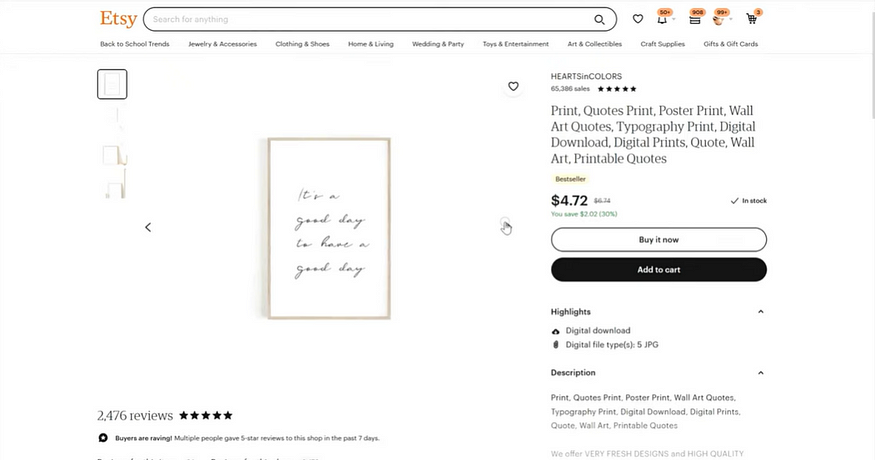
This shop sells this artwork for $4.72 per download. If you take their total number of sales, which is roughly 65,000 individual sales, and you multiply it by an estimated price of $4 per download, that equals $260,000 in gross sales. If we divide that by the number of years the shop has been in business, that gives us an estimate of $65,000 on average, in gross sales per year.
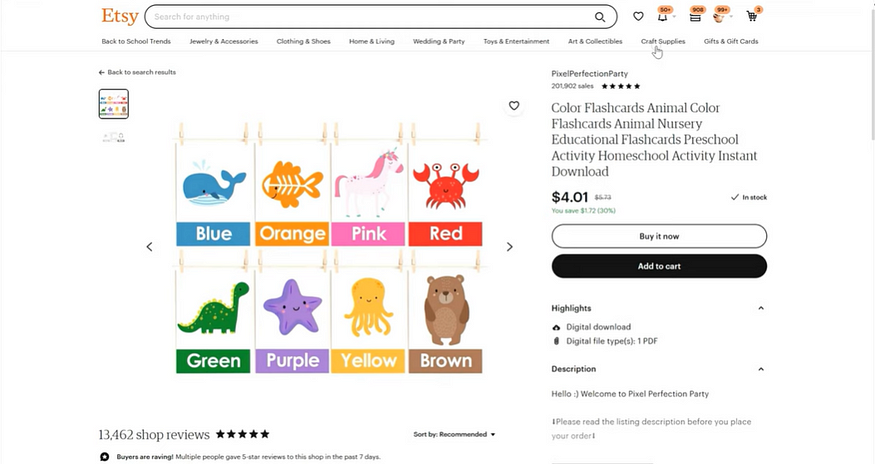
This next shop has had over 200,000 sales. If the shop has had a total of roughly 201,000 total sales, and their average product price is $4 per digital download, that means that the shop has taken in a gross amount of $804,000 in sales. If the shop has been around for seven years, that means they made $114,000 in gross sales per year on average.

Lastly, here is a shop that has only been around for one year, and they are creating wedding related products. In one year they have had roughly 152,000 sales with an average product price of about $4. That means that in one year the gross sales reached $608,000.
How do I get started?
There’s a number of different ways that you can create your digital products, but here is a fast, easy, and free way that you can create not only your digital product, but also professional looking mock ups of your products — this will ensure you have beautiful thumbnails that Etsy customers will want to click on.
I would recommend you utilize the service Canva to get started. Canva is a free graphic design software that allows you to create digital products with ease. To create your free Canva account, click HERE!
Is Canva free for commercial use?
Canva states that you may not sell or redistribute or take credit for an unaltered media piece provided through Canva. This means that if you use a graphic design element, stock photo, or anything that is already preexisting in Canva, you can’t resell it exactly as is — you must alter the design before you are allowed to sell it.
How to create digital artwork on Etsy
First, head to Canva and select the graphics or images you would like to feature on your design. I chose these graphics as this style of artwork was selling well on Etsy.

Once you have altered the image and are happy with the design, you can now create a mockup of it. Creating a mockup and using it as your product thumbnail will allow potential customers to envision what it could look like in their home.
To find a suitable mockup for your design, click on the “Element” tab on the left hand side, search for “frame mockup” and select one that you like.
From this blank frame, insert a photo grid; this will allow you drag and drop your design correctly into place, and will result in a professional looking photo that is perfect for your product listing thumbnail.
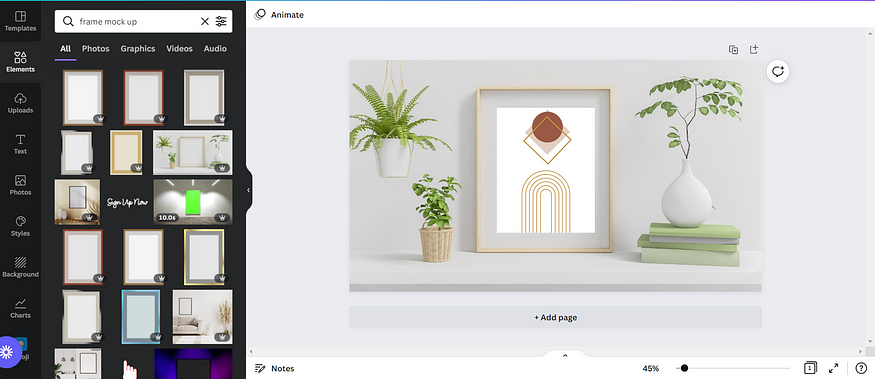
What if I want to sell Canva templates?
It’s easy! Once you create your design and are ready to start selling it, click the “share” button, and then find the “share as template” button. Once you have copied the link, you will be able to deliver that link to your customer upon purchase. And keep in mind that even if a customer purchases and customizes your template, your master copy will not be affected; Canva will save a unique version to your customer’s account.
Ready to start your business? Make sure you’re prepared!
It’s very important to make sure your business is set up legally, and to make sure you are prepared come tax time. If you live in the state of California, use the videos below as resources to set up your business!
Want to learn more about selling and creating digital products? Watch the video here!




